From the wealth of all present and known data, a separate "watch list" can be created. This makes it possible to selectively default only the current notifications in the selected list selectively retrieve and hide not so desired dates.
When you click the button "Watch List" under the "Login" a list opens in which may be selected from all product categories individually fields or all fields. This profile is retained after the selection and the next search will be retrieved again. The selected product categories will be listed under the field "Watch List". The relevant messages are displayed when you click on the product category in a list box and are therefore individually selectable. By clicking "show all" all notifications are listed.

In the display all messages from the past two months are listed, always counted from the date of notification. The updating of the data occurs promptly.
By constantly updating and expansion of data, including the RASFF, ensures that the generated risk landscapes always make the latest knowledge on food safety included and useful.
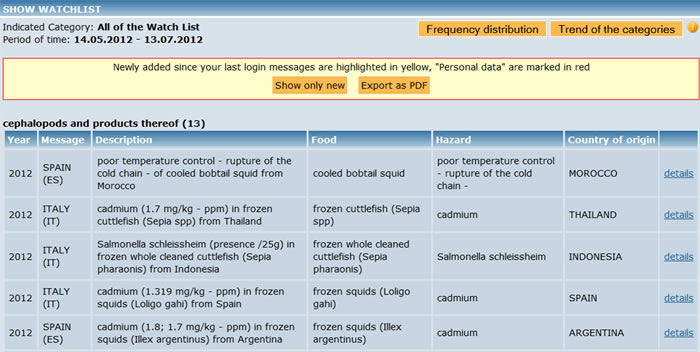
By selecting a desired period can be either a trend or a statistical frequency distribution be selected individually. This can already identify trends received in the context of risk management in the valuation.
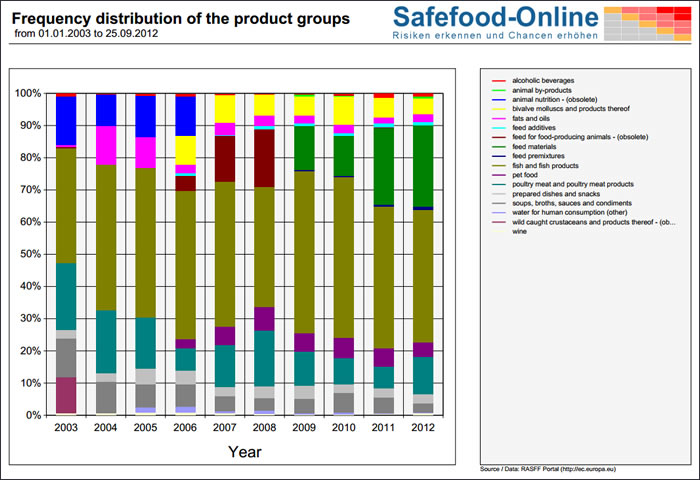
Example for frequency distribution of the product groups from 2003 to 2012-09-25.
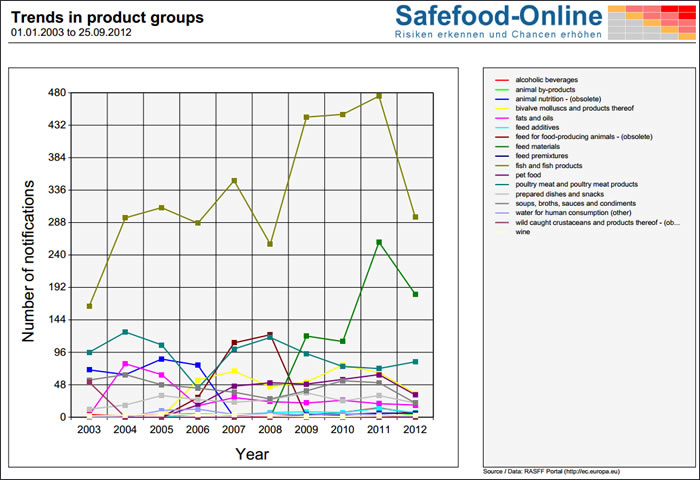
Example for trend statistic of notifications in selected product groups (period 2003-01-01 to 2012-09-25).



