After clicking the button “My Data” below the login box will open a new window. There can now be entered data individually (“Add new data”) or imported as data (“import own data”) e. g. own findings from the incoming control or complaints of manufactured products) are all participants in their assigned groups (= name of company) with just your assigned login data is available and can enter into the evaluation. Other users of other assigned groups do not have access to the data still view these messages from other participants registered. Thus, any company is able to work with all the available SAFEFOOD-ONLINE data and also integrate well with their in-house knowledge.
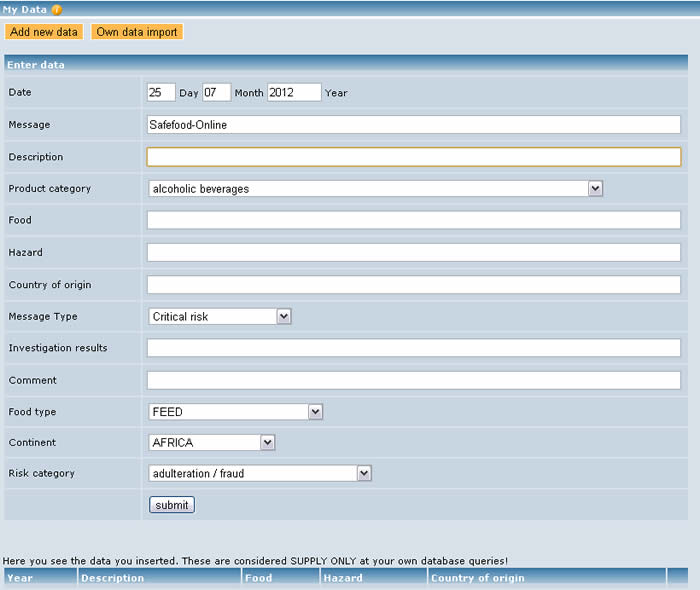
An example of self-added data might look like as follows. This data can also be further edited or deleted at any time.
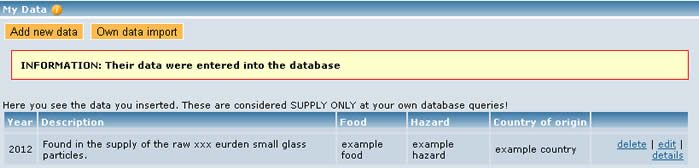
If more data will be imported, you can already import processed and formatted data sets as a csv file. An example file is in the “Downloads” section. For details, see the “import your own data.”



